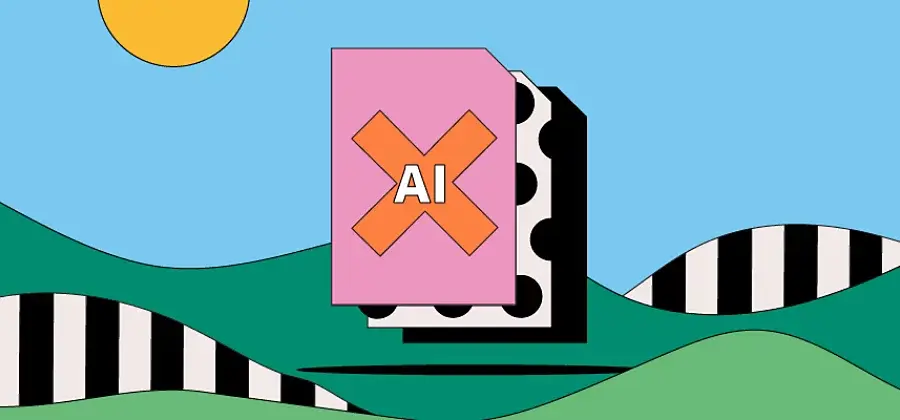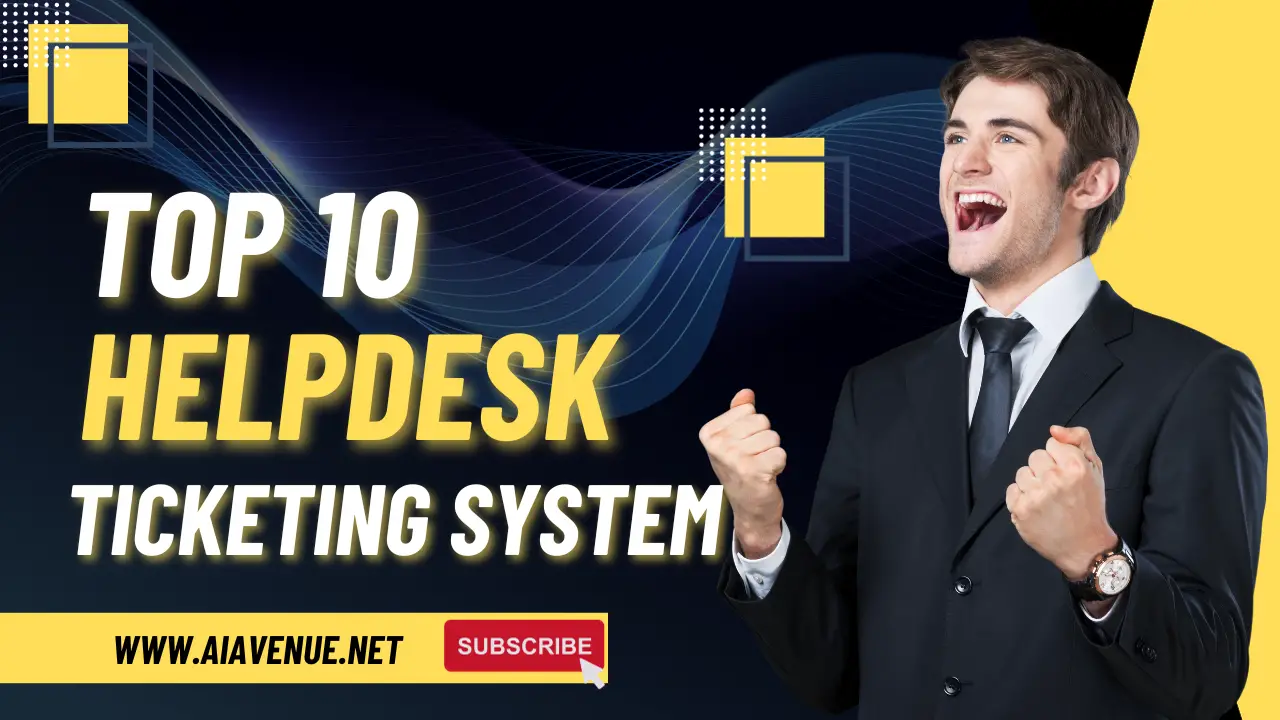Top 10 PicsArt Features Every Photographer Should Know About
As a photographer, you know that capturing the perfect shot is only half the battle. The other half is post-processing, and that’s where PicsArt comes in. PicsArt is a powerful photo editing app that offers an impressive array of features to help you take your photos to the next level. With so many options, it can be tough to know where to start. That’s why we’ve compiled a list of the top 10 PicsArt features that every photographer should know about. From basic adjustments like brightness and contrast to more advanced tools like curves and selective color, these features will help you create stunning images that truly stand out. So whether you’re a professional photographer looking to take your work to new heights or a hobbyist looking to experiment with new techniques, read on to discover the top 10 PicsArt features you need to know about.
Basic editing tools in PicsArt
PicsArt offers a range of basic editing tools to help you enhance your photos quickly and easily. These tools include brightness, contrast, saturation, hue, and sharpness adjustments, as well as the ability to crop, rotate, and straighten your images. With these tools, you can make your photos stand out and look their best in just a few clicks.
One of the most useful tools in PicsArt is the “Curves” tool, which allows you to adjust the tone and contrast of your photos with precision. By dragging the curve up or down, you can brighten or darken specific areas of your photo, giving you complete control over the overall look and feel of your image.
Another useful feature is the “Selective Adjust” tool, which allows you to adjust the brightness, saturation, and contrast of specific parts of your image. This tool is particularly useful for highlighting certain areas of your photo, such as the sky or a person’s face, while keeping the rest of the image untouched.
Advanced editing tools in PicsArt
For more advanced editing, PicsArt offers a range of tools that allow you to manipulate your photos in creative ways. One of the most powerful tools is the “Mask” tool, which allows you to create complex masks and selections with ease. With this tool, you can isolate specific areas of your photo and apply different effects and adjustments to each area individually.
Another useful tool is the “Clone” tool, which allows you to clone parts of your image and seamlessly blend them into other areas. This tool is particularly useful for removing unwanted objects or blemishes from your photos.
If you want to add some creative flair to your images, PicsArt also offers a range of artistic filters and effects, such as oil painting, sketch, and watercolor effects. These filters can give your photos a unique and artistic look that stands out from the crowd.
PicsArt camera features
In addition to its editing tools, PicsArt also offers a range of features for capturing photos directly within the app. With its built-in camera, you can take photos and apply real-time filters and effects, such as bokeh, vintage, and retro effects. You can also adjust the focus and exposure of your photos manually, giving you complete control over the final result.
One of the most useful camera features is the “Collage” mode, which allows you to take multiple photos and combine them into a single collage. With this feature, you can create unique and creative compositions that showcase your photography skills.
PicsArt Magic Effects
If you’re looking for a quick and easy way to add some magic to your photos, PicsArt’s “Magic Effects” feature is a must-try. This feature allows you to apply a range of pre-made effects to your photos with just a few clicks, such as the “Double Exposure” effect, which blends two photos together to create a unique and dreamy look.
Another popular effect is the “Dispersion” effect, which breaks your photo into small particles and scatters them across the image. This effect can give your photos a dynamic and dramatic look that’s sure to impress.
PicsArt Stickers and Clipart
For a fun and playful touch, PicsArt offers a range of stickers and clipart that you can add to your photos. These stickers range from cute and whimsical to edgy and cool, and can be easily resized, rotated, and positioned to fit your photo perfectly.
If you want to create a custom sticker, PicsArt also offers a “Cutout” tool that allows you to cut out specific parts of your photo and turn them into a sticker. This feature is perfect for creating personalized stickers that showcase your unique style and personality.
PicsArt Collage Maker
If you want to create a collage of your photos, PicsArt’s built-in collage maker is a must-try. With this feature, you can choose from a range of templates and layouts, and easily drag and drop your photos into place. You can also add text, stickers, and backgrounds to your collage to make it truly your own.
One of the most useful features of the collage maker is the ability to adjust the spacing and border size between your photos. This allows you to create a seamless and professional-looking collage that’s sure to impress.
PicsArt Drawing Tools
If you’re looking to add some hand-drawn elements to your photos, PicsArt’s drawing tools are a great place to start. With a range of brushes, pens, and pencils to choose from, you can create anything from simple doodles to intricate illustrations.
One of the most useful drawing tools is the “Shape” tool, which allows you to easily draw perfect circles, squares, and triangles. This tool is perfect for creating geometric designs and patterns that can add a unique and eye-catching element to your photos.
PicsArt Community and Sharing Options
One of the best things about PicsArt is its vibrant and active community of users. With millions of users around the world, you can connect with other photographers and artists, share your work, and get inspired by others.
PicsArt also offers a range of sharing options, allowing you to share your photos directly to social media platforms such as Instagram, Facebook, and Twitter. You can also save your photos to your device or export them in high resolution for printing or use on your website or portfolio.
Conclusion – Why PicsArt is a must-have for photographers
Whether you’re a professional photographer or a hobbyist, PicsArt is a powerful tool that can help you take your photos to the next level. With its range of basic and advanced editing tools, camera features, magic effects, stickers, collages, drawing tools, and sharing options, PicsArt offers everything you need to create stunning and unique images that stand out from the crowd.
So if you haven’t already, give PicsArt a try and see for yourself why it’s a must-have app for any photographer. With its intuitive interface and wide range of features, you’re sure to find something that will take your photography to the next level.