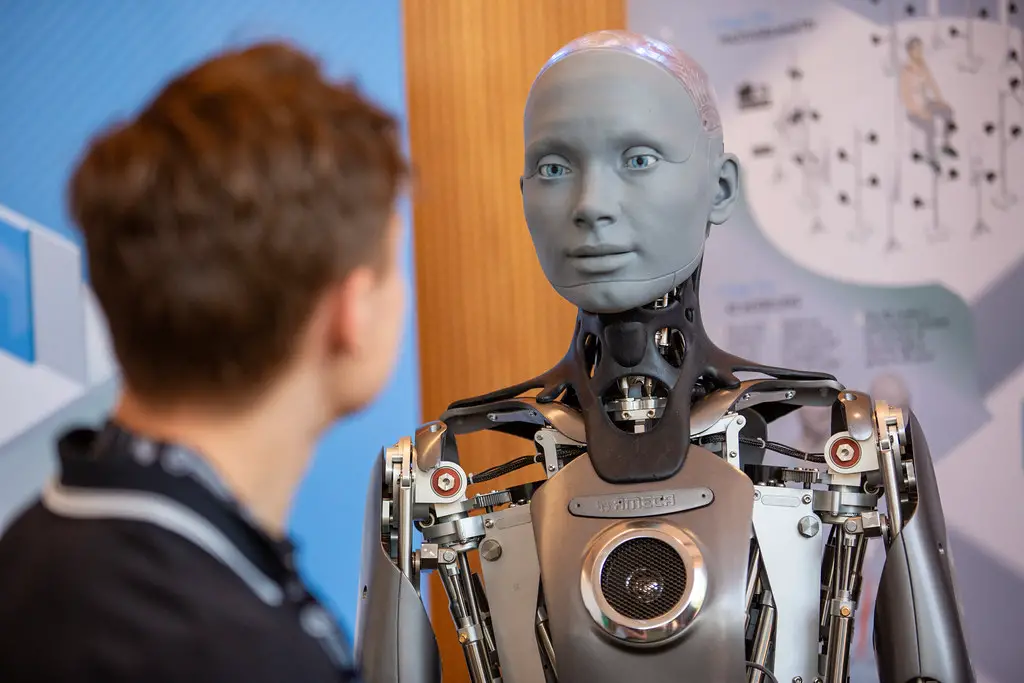|
| Cloud Computing |
Table of Contents:
I. Introduction
II. What is Cloud Computing?
III. Types of Cloud Computing
A. Infrastructure as a Service (IaaS)
B. Platform as a Service (PaaS)
C. Software as a Service (SaaS)
D. Function as a Service (FaaS)
IV. Benefits of Cloud Computing
A. Cost Savings
B. Scalability
C. Accessibility
D. Reliability
V. Disadvantages of Cloud Computing
A. Security Risks
B. Dependence on Internet Connection
C. Limited Control
VI. Cloud Computing Services
A. Public Cloud
B. Private Cloud
C. Hybrid Cloud
VII. Virtualization in Cloud Computing
VIII. Cloud Computing Architecture
IX. Cloud Computing Jobs and Salary
X. Cloud Computing Interview Questions
XI. Cloud Native Computing Foundation
XII. Conclusion
I. Introduction
Cloud computing has revolutionized the way businesses operate. It has transformed the IT landscape by providing access to computing resources over the internet. In this article, we will dive deep into what cloud computing is, its types, benefits, disadvantages, and services.
II. What is Cloud Computing?
Cloud computing refers to the delivery of computing services, including servers, storage, databases, networking, software, analytics, and intelligence, over the internet. Instead of owning and maintaining physical IT infrastructure, businesses can access these resources on demand from a cloud service provider.
III. Types of Cloud Computing
There are four types of cloud computing: Infrastructure as a Service (IaaS), Platform as a Service (PaaS), Software as a Service (SaaS), and Function as a Service (FaaS). We will discuss each type in detail and provide examples.
A. Infrastructure as a Service (IaaS)
IaaS provides virtualized computing resources over the internet. It includes servers, storage, and networking, and the user is responsible for managing the operating system, middleware, and applications. Examples of IaaS providers include Amazon Web Services (AWS), Microsoft Azure, and Google Cloud Platform.
B. Platform as a Service (PaaS)
PaaS provides a complete development and deployment environment in the cloud. It includes operating system, middleware, and runtime environment. The user can focus on developing applications without worrying about the infrastructure. Examples of PaaS providers include Heroku, Google App Engine, and AWS Elastic Beanstalk.
C. Software as a Service (SaaS)
SaaS provides access to software applications over the internet. The user does not need to install or maintain the software, and can access it from anywhere with an internet connection. Examples of SaaS applications include Google Workspace, Salesforce, and Dropbox.
D. Function as a Service (FaaS)
FaaS provides a platform for developers to create and run serverless applications. The user writes the code for the function and the cloud provider takes care of the infrastructure. Examples of FaaS providers include AWS Lambda, Google Cloud Functions, and Microsoft Azure Functions.
IV. Benefits of Cloud Computing
There are several benefits of cloud computing, including cost savings, scalability, accessibility, and reliability.
A. Cost Savings
Cloud computing eliminates the need for businesses to invest in expensive physical IT infrastructure. Instead, they can pay for computing resources on demand, which can result in significant cost savings.
B. Scalability
Cloud computing allows businesses to easily scale their computing resources up or down based on their needs. This makes it easier to handle sudden spikes in traffic or demand without having to invest in additional infrastructure.
C. Accessibility
Cloud computing allows users to access computing resources from anywhere with an internet connection. This makes it easier for businesses to operate across multiple locations andD. Reliability
Cloud service providers often have multiple data centers located in different geographic locations, which makes their services highly reliable. They also provide backup and disaster recovery services, which ensures that data is safe even in the event of a disaster.
V. Disadvantages of Cloud Computing
There are also several disadvantages of cloud computing, including security risks, dependence on internet connection, and limited control.
A. Security Risks
Cloud computing involves storing sensitive data on remote servers, which can pose security risks. It is important to ensure that cloud service providers have adequate security measures in place to protect data.
B. Dependence on Internet Connection
Cloud computing requires a reliable and fast internet connection. If the internet connection is slow or disrupted, it can affect the performance of cloud applications.
C. Limited Control
Cloud service providers manage the underlying infrastructure, which means that users have limited control over the hardware and software used in the cloud environment. This can be a challenge for businesses that require a high level of customization.
VI. Cloud Computing Services
There are three main types of cloud computing services: public cloud, private cloud, and hybrid cloud.
A. Public Cloud
Public cloud services are provided by third-party providers and are accessible to anyone with an internet connection. They are scalable and cost-effective, but can pose security risks.
B. Private Cloud
Private cloud services are operated by a single organization and are not accessible to the public. They provide greater control and security, but can be more expensive than public cloud services.
C. Hybrid Cloud
Hybrid cloud services combine public and private cloud services. They provide the flexibility and scalability of public cloud services with the security and control of private cloud services.
VII. Virtualization in Cloud Computing
Virtualization is a technology that allows multiple virtual machines to run on a single physical machine. This technology is used in cloud computing to maximize the use of physical resources and to provide users with on-demand computing resources.
VIII. Cloud Computing Architecture
Cloud computing architecture refers to the various components and services that make up a cloud computing environment. These include the cloud service provider, virtual machines, storage, networking, and security services.
IX. Cloud Computing Jobs and Salary
Cloud computing has created a range of job opportunities, including cloud architects, cloud engineers, and cloud developers. Salaries for these roles vary based on experience, location, and job title.
X. Cloud Computing Interview Questions
If you are preparing for a job interview in cloud computing, there are several common questions that you may be asked. These include questions about your experience with cloud computing, your knowledge of cloud service providers, and your understanding of virtualization and cloud architecture.
XI. Cloud Native Computing Foundation
The Cloud Native Computing Foundation (CNCF) is an open-source organization that promotes the adoption of cloud-native technologies. It provides a range of tools and resources to help businesses transition to cloud-native architectures.
XII. Conclusion
Cloud computing has transformed the way businesses operate, providing access to on-demand computing resources over the internet. Understanding the types, benefits, disadvantages, and services of cloud computing is essential for businesses looking to adopt this technology. With its scalability, accessibility, and cost savings, cloud computing is a powerful tool for businesses looking to modernize their IT infrastructure.