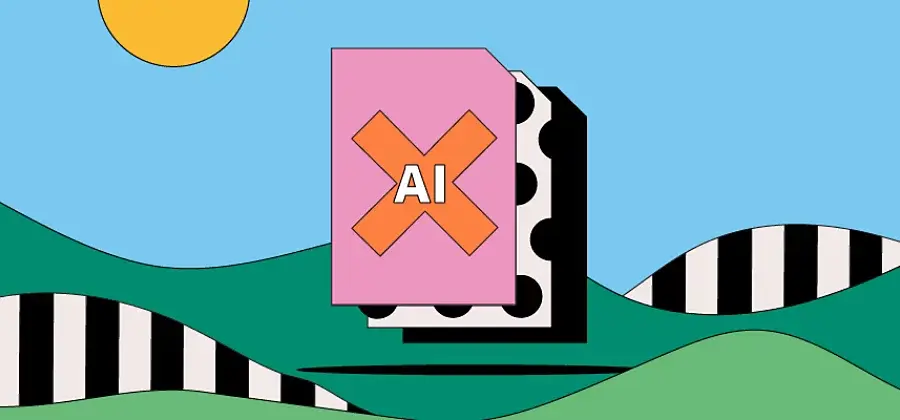“Google Flights” is a powerful tool for finding cheap flights and maximizing your travel bookings. Here’s a comprehensive guide on how to use it effectively:

What is Google Flights? Google Flights is a flight search engine that displays available flights for your search but doesn’t handle bookings directly. Instead, it allows you to compare flight options and then redirects you to the airline’s website or a third-party booking platform to complete your reservation. It’s not an online travel agency.
What’s New at Google Flights? Google Flights has introduced new features that provide historical price data and suggest optimal booking times. It can notify you when airfares are expected to be lowest for your chosen dates and destination. It may also recommend alternate dates to save money.
Basics of Google Flights:
- Performing a Basic Flight Search: Start by entering your departure and destination cities, travel dates, the number of passengers, and ticket class (economy, premium economy, business class, or first class). Click the search button to view available flights.
- Search by Specific Times of Day: You can filter flights by specific departure and arrival times to suit your preferences.
- See How Many Bags You Can Bring: Use the “Bags” button to specify the number of bags you want to bring on board. This feature can help you find flights that align with your baggage needs.
- Nonstop, One-Stop, or Any Flight: You can filter flights based on the number of stops, whether you want nonstop or one-stop flights.
- Search for Flights from Your Preferred Airline or Alliance: You can filter by airline or airline alliance if you prefer to stick with a specific carrier or program.
- Connecting Flights: You can choose your preferred connecting airport and layover duration.
- Score the Best Legroom and Other Seat Amenities: Google Flights provides information on legroom, Wi-Fi availability, in-seat charging options, and onboard entertainment.
- Know Your Emissions: Google Flights can provide approximate carbon emissions for your flight based on route, aircraft type, and seating class. You can even filter your results to show lower-emission flight options.
- Search by Cheapest Dates: If your travel dates are flexible, Google Flights can help you find the lowest prices by showing a calendar view of fares.
- Set a Pricing Alert: Track flight prices by enabling price tracking. Google Flights will send alerts when prices increase or decrease.
- Search Multiple Airports at Once: You can enter up to five departure or arrival airports to explore flight options from various locations.
- Check for Carry-On Bag Policies: Google Flights will indicate whether a flight is basic economy and if it includes baggage fees. This helps you understand the fare’s limitations.
- Remember: Google Flights Doesn’t Work with Southwest Airlines: Southwest Airlines does not allow third-party platforms to book flights, so you must check its website separately.
- Organize Your Travel: The “Travel” feature allows you to keep track of booked trips, potential trips, and travel suggestions based on your searches.
- Find the Best Getaway Deal: Use the “Explore” feature to search for flight deals based on your desired departure dates and leave the destination open-ended or specify a region.
In summary, Google Flights is a versatile tool for finding and booking flights. It offers numerous filters and features to help you customize your search, track prices, and plan your trips more effectively. It’s a valuable resource for travelers looking to save money and find the best travel options.